Now available for free download. wlindley.com, l.l.c., (formerly LS Software) has waived all fees for its personal or educational use. Commercial users please contact us.
What it Does
- Replaces the standard DOS Print Screen Function.
- Will pop up in a "DOS box" windowing environments.
- Supports popular contemporary laser, inkjet, and matrix printers.
- Prints in gray tones on black and white printers, and in color on color printers. You can select which screen colors print as which gray tones or colors.
- Prints any part of the screen, with a keyboard-controlled "crop box"
- Choose Landscape or Portrait orientation for graphics printouts.
- Enlarge (1, 1 1/2, 2, 3, or 4 times) or Reduce graphics.
- Place printouts at left, center, or right margin on page.
- Selectable Page Eject after each printout.
- Works in all standard VGA, EGA, CGA, MDA modes, Hercules graphics, and "Super VGA" modes to 800×600. Prints any region up to 800×600 in higher Super VGA modes.
- TSR (actived by Print Screen key) or call from your program.
Documentation
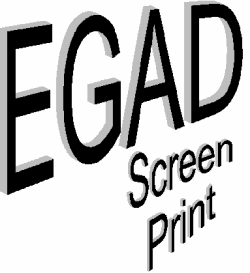
- EGAD Screen Print Documentation in HTML format
- Some hints you may find helpful
- Additional technical information
- EGAD was mentioned in Michael Abrash’s book “Graphics Programming Black Book”, chapter 45.
Download
DISCLAIMER: There is no warranty, express or implied, for copies downloaded from this site. Use at your own risk.
- Download the current version (2.51.04) as a .ZIP file. See the Documentation for installation instructions.
- Source Code for Version 2.51.04 EGAD and SETEGAD
Heath/Zenith(tm) H/Z-100 Version
- EGAD Version 2.38a for H/Z-100
- Source code for H/Z-100 EGAD and SETEGAD
From our final 1997 catalog
EGAD Screen Print
Are you frustrated by the primitive abilities of DOS’s built in Print Screen functions? Or put off by complex packages with lots of features and complexity you won’t use? EGAD is the answer if you’re looking for better screen printouts.
You may be asking: “But doesn’t DOS include a GRAPHICS program?” Yes, but GRAPHICS is slow and inflexible compared to EGAD. Compare:
Accuracy. In our test case, EGAD compensated for the screen’s aspect ratio: circles on the screen looked like circles on the paper. However, DOS’ GRAPHICS “squashed” the characters and the boxes, turning circles into ellipses and squares into rectangles.
Adaptability. EGAD lets you print just the part of the screen you want, with completely customizable colors or gray tones. With DOS’ GRAPHICS, all you can select is to reverse black and white: just hope that you get the gray tones and other setttings you want.
Simplicity of Setup. The included SETEGAD lets you adjust each of EGAD’s settings. Prompts guide you through each option. Or use command-line arguments to control EGAD’s setup.
Compatibility. EGAD works with a wide variety of displays — from CGA and Hercules through VGA up to Super VGA — and printer types, including not only recent printers like the HP DeskJet 600C and 550C, but also older models such as the Okidata 92, and NEC-8023.
Speed of Printing. With a laser printer, we printed a typical screen with graphics on the left half; EGAD took 27 seconds, while the DOS GRAPHICS utility took one and a third minutes! (EGAD optimizes its output; GRAPHICS always sends a complete page, even one with a hundred thousand blanks!)
Documentation and Support. The EGAD manual covers installation and operation, as well as printer- specific issues and technical details. Free telephone support is available to all registered EGAD owners.
What Happens when EGAD pops up?
When you press Print Screen, EGAD will display a box around the screen. While this Crop Box is visible, pressing the arrow keys will adjust one corner of the box; the TAB key selects the opposite corner. Press ENTER to make a printout of the region under this Crop Box. Alternately, touch ‘0’ for a reduced size printout; ‘2’, ‘3’ or ‘4’ give enlargements. To make a Portrait printout, press ‘P’; or touch ‘L’ for Landscape. The manual describes other options. (You can even disable the Crop Box if you always want the same setup.)
With Which Displays will EGAD work?
Each time EGAD is activated, one of the first things it does is determine the current screen mode (including characteristics as text or graphics mode, number of rows and columns, number of colors, etc.) This enables EGAD to make printouts of such modes as 80×50 text screens, 640×480 “Super EGA” graphics, 800×600 “Super VGA,” various 256-color modes, and the like. (Technical note: Because the video BIOS is much slower than direct memory access, EGAD will use the BIOS functions only when necessary to read and write to the screen.)
Also, some Monochrome Graphics adapters have special circuitry which allow EGAD to determine whether the Text or Graphics mode is active. For other monochrome cards, the F10 key allows you to manually switch between Text and Graphics mode printouts.
Printers: Matrix, Inkjet, Laser…
On most color printers, text and graphics print in color, while on most other models, text can be normal or bold, and graphics will print out in black, white, and gray tones.
Epson and compatible 9- and 24-pin dot-matrix, IBM ProPrinter, Toshiba P3x1, NEC-8023, C.Itoh 8510, Star Gemini: Black plus 6 grays.
Hewlett-Packard LaserJet, DeskJet, QuietJet, compatibles: Black, 6 grays, and 8 patterns. Now supports compression (for faster printing) on Series III printers.
Hewlett-Packard PaintJet, Epson & Compatible Color matrix, Okidata 292, Xerox 4020: 16 of 64 colors (graphics), Black and 6 colors (text).
Radio Shack CGP-220, IBM 3852 Inkjet, Dataproducts 8020: Black & 6 colors.
Hewlett-Packard DeskJet color inkjets: Graphics: 64 colors; Text: black only.
Radio Shack DMP-105, Paper Tiger, Okidata Microline 82, 83, 92, 93 with dot graphics: Black & White.
Use as TSR, or Call from Your Program
EGAD may be used as TSR (Terminate & Stay Resident, activated by Shift-PrtSc key) or called from user programs (BASIC, C, Pascal examples included). Calling program can control print region, printer colors, etc.
EGAD’s design minimizes conflict with other TSR’s. It is economical of memory, too, using from 8K to 16K. EGAD can be loaded into high memory; an unload feature is also available.